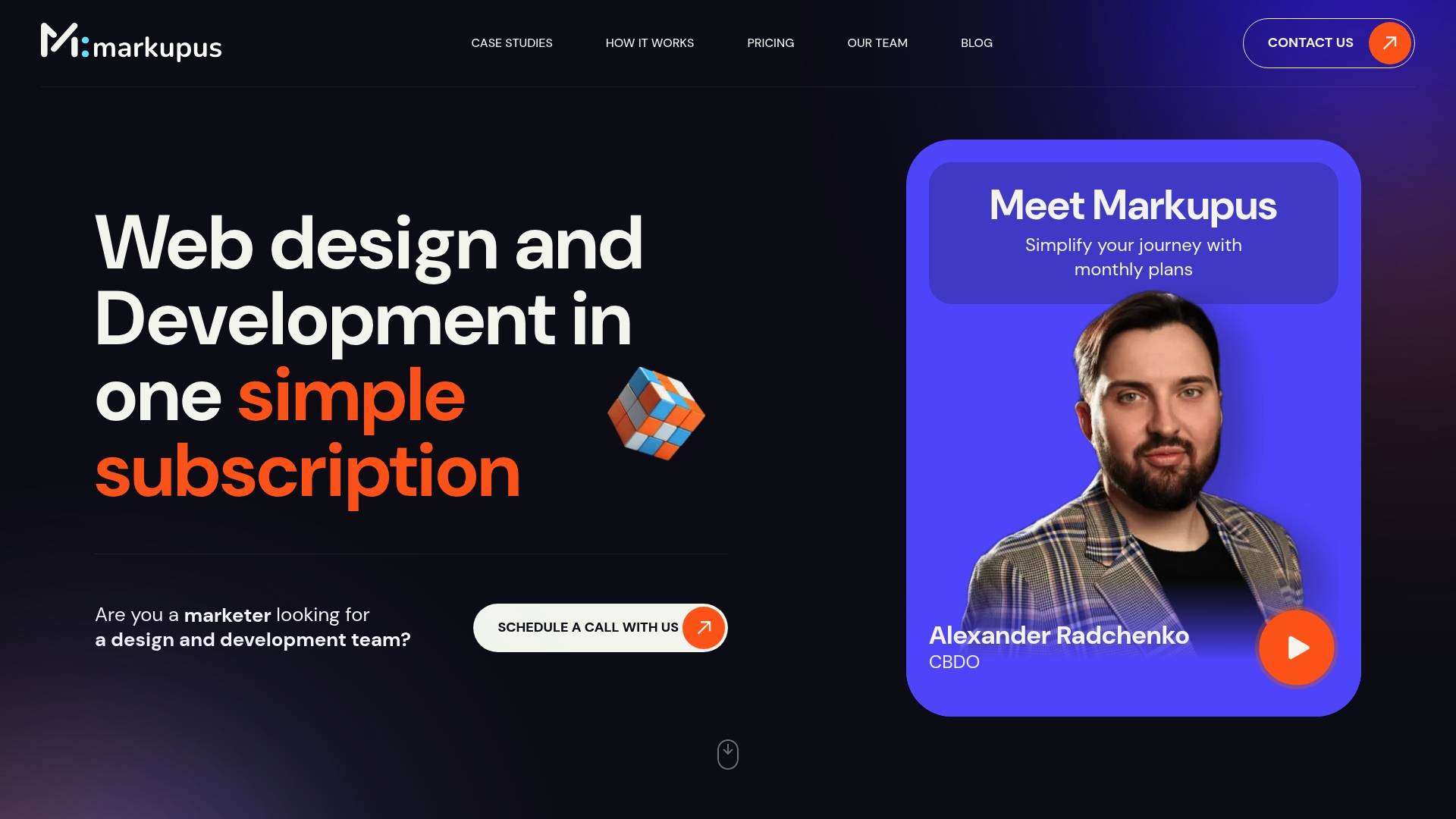Did you know that nearly 70 percent of online users abandon a website if they struggle to achieve their goal? Your SaaS site only gets one shot at turning visitors into loyal customers, and every small design decision matters. Clear objectives, smart technology choices, and quick load times can set your platform apart from the competition and help you build lasting trust with your audience.
Quick Summary
| Takeaway | Explanation |
|---|---|
| 1. Define user goals clearly | Establish specific actions you want users to take, like signing up or purchasing. |
| 2. Choose a scalable tech stack | Invest in technology that can grow with your user base and performance needs. |
| 3. Optimize for mobile devices | Ensure your website functions well on all screen sizes to enhance user engagement. |
| 4. Create effective calls to action | Design CTAs that are prominent and contextually relevant to guide user behavior. |
| 5. Prioritize ongoing maintenance | Treat your website as an evolving platform that needs regular updates and user feedback. |
Table of Contents
- Define Clear Website Goals And User Flows
- Choose Scalable Tech Stack For Growth
- Optimize For Mobile And Responsive Design
- Create Compelling Calls To Action And Lead Forms
- Enhance Site Speed And Core Web Vitals
- Integrate Ai Tools And Automation Efficiently
- Plan For Ongoing Maintenance And Support
1. Define Clear Website Goals and User Flows
Successful SaaS websites begin with crystal clear objectives and strategically mapped user journeys. Your website isn’t just a digital brochure it’s a precision instrument designed to guide potential customers toward specific actions.
According to web usability research, defining goals ensures users can complete tasks with accuracy and satisfaction. This means understanding exactly what you want visitors to do when they arrive on your site. Are they supposed to sign up for a free trial? Schedule a demo? Purchase a subscription? Each goal requires a deliberate, thoughtful approach.
User Flow Mapping Starts With Understanding Customer Objectives
Building effective user flows requires deep empathy with your target audience. Think about their primary motivations. A modern web design steps tutorial suggests creating personas that represent your ideal customers and tracing their potential paths through your website.
Key Considerations for Goal Definition:
- Identify primary conversion actions
- Understand user pain points
- Create intuitive navigation paths
- Minimize friction in user experience
Start by sketching out your website’s critical user flows. Imagine a potential customer landing on your homepage. What are the most direct routes to achieving your primary business objectives? Each click should feel natural and purposeful.
Remember that user experience design centers on guiding visitors logically from entry to conversion. Your website should function like a well-designed highway system where users always know exactly where they are and where they’re heading.
Practically speaking, this means creating clear calls to action, streamlining registration processes, and ensuring that each page has a single dominant purpose. Complexity kills conversion rates. Simplicity wins.
By meticulously defining website goals and crafting intelligent user flows, you transform your SaaS website from a passive information source into an active customer acquisition machine.
2. Choose Scalable Tech Stack for Growth
Your SaaS website’s technological foundation determines its future potential. Selecting a scalable tech stack isn’t just a technical decision it’s a strategic investment in your product’s growth and adaptability.
Modern SaaS platforms require robust frameworks that can handle increasing user loads while maintaining performance. As modern website design tips reveal, the right technology choices can make or break your digital product.
Critical Tech Stack Considerations
Research indicates that technologies like Next.js with React, Python with Django, and serverless architectures provide exceptional scalability. These frameworks offer powerful advantages for growing SaaS businesses:
- Flexible architecture that adapts to user growth
- High performance and quick load times
- Strong security features
- Easy integration with third party services
Serverless technologies such as AWS Lambda and Kubernetes enable unprecedented scalability. They allow your platform to automatically adjust resources based on demand without manual intervention. This means your website can smoothly handle traffic spikes during product launches or marketing campaigns.
Practical Implementation Strategies
When selecting your tech stack, prioritize technologies that offer:
- Seamless horizontal scaling
- Built in performance optimization
- Active developer communities
- Comprehensive documentation
Consider your specific product requirements. A content management platform might need different technologies compared to a data analytics service. Always align your tech choices with your long term business goals.
Choosing the right tech stack is like building a rocket. You need a foundation capable of not just launching successfully but also adapting to unknown future challenges. Your technology should grow with your ambitions transforming from a startup solution to an enterprise grade platform.
3. Optimize for Mobile and Responsive Design
In 2024, your SaaS website must perform flawlessly across every device screen. Mobile optimization isn’t just a nice feature it’s a critical business requirement that directly impacts user engagement and conversion rates.
Responsive web design uses advanced HTML5 and CSS3 techniques to create flexible layouts that automatically adjust to different screen sizes. This means your website looks perfect whether someone views it on a smartphone, tablet, or desktop computer.
Why Mobile Responsiveness Matters
Research shows that responsive design dramatically reduces bounce rates and supports mobile first indexing. Search engines like Google prioritize websites that provide seamless mobile experiences. A single poorly designed mobile page could cost you potential customers.
Key Mobile Design Strategies:
- Use fluid grid layouts
- Implement flexible images
- Prioritize touch friendly navigation
- Minimize page load times
- Ensure readable text across devices
Technical implementation requires careful planning. Our case studies in digital transformation demonstrate how strategic mobile optimization can significantly improve user experience.
Practically speaking, start by designing for mobile screens first. This approach forces you to prioritize essential content and create clean, focused interfaces. Large touch targets, readable fonts, and streamlined navigation become your primary design goals.
Consider performance metrics like load speed and interaction efficiency. Mobile users expect instant access to information. Every additional second of loading time increases the likelihood they will abandon your site.
Remember that mobile optimization is an ongoing process. Regularly test your website across multiple devices and screen sizes. User expectations and technology evolve rapidly so your design must remain adaptable and responsive.
4. Create Compelling Calls to Action and Lead Forms
Your website’s calls to action are the critical bridge between visitor curiosity and customer conversion. These strategic elements transform passive browsing into active engagement and potential sales.
Usability principles emphasize reducing friction and making actions intuitive. An effective call to action guides users precisely where they need to go with minimal mental effort.
Characteristics of High Converting CTAs
User experience design research highlights that CTAs must be prominent, contextually relevant, and seamlessly integrated into the user journey. This means creating buttons and forms that feel natural and compelling.
Strategic CTA Design Elements:
- Use action oriented language
- Create visual contrast
- Position strategically on page
- Minimize required form fields
- Offer clear value proposition
Color psychology plays a significant role. Buttons in contrasting colors like green or orange tend to draw more attention. The text should communicate immediate benefit. Instead of generic “Submit” use specific phrases like “Get My Free Consultation” or “Unlock Premium Features.”
Form design requires equal strategic thinking. Our case studies in digital transformation demonstrate how streamlined forms can dramatically improve conversion rates.
Practical implementation means testing different approaches. What works for one audience might not work for another. A B testing different button colors, placements, and microcopy can reveal surprising insights about user behavior.
Remember that trust is paramount. Include trust signals near your forms such as security badges, customer testimonials, or brief privacy assurances. These small additions can significantly reduce user hesitation and increase form completion rates.
Ultimately, your calls to action are an invitation. They should feel less like a demand and more like an opportunity your users are eager to explore.
5. Enhance Site Speed and Core Web Vitals
Website speed is no longer a luxury its a fundamental requirement for user retention and conversion. Every millisecond of load time can mean the difference between capturing a customer or losing them to a competitor.
Research reveals that perceived web performance can be dramatically improved. The DriveShaft system demonstrated that optimizing page load speed can reduce visual completion time by a factor of five a game changing metric for SaaS platforms.
Performance Metrics That Matter
Core Web Vitals measure critical aspects of user experience. These include loading performance, interactivity, and visual stability. Google uses these metrics to evaluate your website’s overall quality and user friendliness.
Key Speed Optimization Strategies:
- Compress and optimize images
- Leverage browser caching
- Minimize HTTP requests
- Use content delivery networks
- Implement lazy loading
Web usability research emphasizes that faster loading pages directly impact user satisfaction and goal completion rates. Users are impatient and will abandon sites that dont load quickly. Our case study with CoreShare demonstrates how performance optimization can transform user experience.
Practical implementation starts with understanding your current performance. Tools like Google PageSpeed Insights provide comprehensive diagnostics and specific recommendations for improvement.
Consider advanced techniques such as server side rendering for JavaScript frameworks and implementing critical CSS to accelerate initial page loads. Modern web technologies offer powerful optimization strategies that can significantly reduce loading times.
Remember that speed optimization is an ongoing process. Regular monitoring and continuous improvement are essential in maintaining a high performance website that meets user expectations.
6. Integrate AI Tools and Automation Efficiently
AI and automation are transforming website design from static experiences to dynamic intelligent interactions. Your SaaS platform can leverage these technologies to create more personalized adaptive user experiences that respond in real time to individual user needs.
Cutting edge research demonstrates remarkable potential for AI driven design. The Reflow system reveals how automated UI refinements can dramatically improve touch efficiency and interface adaptability across different devices.
AI Integration Strategic Approaches
Modern websites are no longer one size fits all. Intelligent automation allows your platform to dynamically adjust content layout navigation and recommendations based on user behavior and preferences.
Key AI Automation Opportunities:
- Personalized user experience
- Automated customer support
- Dynamic content recommendations
- Intelligent form optimization
- Predictive user journey mapping
Automated repair approaches using meta heuristic algorithms can resolve mobile friendly design inconsistencies while preserving aesthetic integrity. This means your website becomes more intelligent and responsive without sacrificing visual appeal.
Our case study with PremadeGFX demonstrates how strategic AI implementation can transform user engagement and conversion rates.
Practical implementation starts with identifying repetitive tasks and user interaction patterns. Consider AI powered chatbots for customer support intelligent recommendation engines and automated personalization tools that learn from user interactions.
Remember that AI integration is not about replacing human creativity but augmenting it. The most successful implementations use AI to handle routine tasks freeing your team to focus on strategic innovation and unique user experiences.
7. Plan for Ongoing Maintenance and Support
A SaaS website is a living ecosystem that requires continuous care and strategic evolution. Treating your platform as a static product guarantees gradual obsolescence in a rapidly changing digital landscape.
UX design principles emphasize iterative improvement through consistent research and user feedback. Your website must adapt dynamically to changing user expectations and technological advancements.
Maintenance Framework Essentials
Technological infrastructure plays a critical role in sustainable website management. Containers like Docker and orchestration systems such as Kubernetes enable reliable deployment and seamless updates.
Strategic Maintenance Priorities:
- Regular security audits
- Performance monitoring
- User experience tracking
- Continuous feature improvements
- Proactive technical debt management
Modern development practices prioritize continuous integration and continuous deployment (CI/CD) pipelines. These approaches allow teams to roll out updates efficiently while minimizing potential disruptions.
Our case study with CoreShare highlights how strategic maintenance can transform platform reliability and user satisfaction.
Practical implementation means establishing clear protocols for monitoring performance metrics collecting user feedback and scheduling regular technical reviews. Consider creating a dedicated maintenance budget that allows for both reactive fixes and proactive improvements.
Development teams should approach maintenance as an opportunity for innovation rather than a mundane administrative task. Every update is a chance to enhance user experience refine technical performance and stay ahead of competitive market trends.
Remember that successful SaaS platforms are not built once but continuously refined. Your commitment to ongoing maintenance determines your ability to deliver consistent value to users.
Below is a comprehensive table summarizing the key strategies for developing a successful SaaS website as discussed in the article.
| Strategy | Implementation | Expected Results |
|---|---|---|
| Define Clear Website Goals and User Flows | Identify conversion actions, understand user pain points, and create navigation paths. | Improved user satisfaction and conversion rates. |
| Choose Scalable Tech Stack | Select technologies like Next.js, Django, and serverless architectures. | Enhanced growth potential and adaptability. |
| Optimize for Mobile and Responsive Design | Use fluid layouts and touch-friendly navigation; prioritize mobile design. | Reduced bounce rates and improved engagement. |
| Create Compelling Calls to Action and Lead Forms | Design prominent, action-oriented CTAs with minimal form fields. | Increased engagement and conversion rates. |
| Enhance Site Speed and Core Web Vitals | Use image optimization, caching, and CDNs. | Faster load times and higher user retention. |
| Integrate AI Tools and Automation Efficiently | Implement personalized experiences and automated customer support. | Increased user engagement and conversion efficiency. |
| Plan for Ongoing Maintenance and Support | Conduct regular audits and updates using CI/CD pipelines. | Sustained reliability and user satisfaction. |
Ready to Elevate Your SaaS Website Design?
Are you facing roadblocks with slow site speed, confusing user flows, and the overwhelming challenge of integrating modern tools for your SaaS platform? The steps outlined in “7 Essential Steps Website Design Checklist for SaaS Success” highlight how critical it is to craft a seamless experience using clear goals, scalable technology, mobile responsiveness and AI automation. Yet, turning these best practices into real results can feel difficult without seasoned guidance.
It is time to stop letting technical hurdles or unoptimized workflows hold your SaaS business back. Partner with Markupus to bridge the gap between theory and success. Our team delivers advanced web development and design solutions with expertise in ReactJS, NextJs and leading AI technologies like OpenAI and n8n automations. Accelerate your user experience, boost conversions and future-proof your SaaS today. Visit https://markupus.com to transform your checklist into a winning, high-performing platform now.
Frequently Asked Questions
What are the key elements to define clear website goals for SaaS?
Establishing clear website goals involves identifying primary conversion actions, understanding user pain points, and creating intuitive navigation paths. Start by drafting a list of objectives such as signing up for a trial or scheduling a demo, and ensure each page aligns with these goals.
How can I create effective user flows for my SaaS website?
To create effective user flows, empathize with your target audience and outline their motivations. Map out the journey from the homepage to conversion, ensuring each step is logical and minimizes friction, such as simplifying navigation and reducing form fields.
What technology stack should I choose for scalable SaaS growth?
Select a technology stack that supports flexibility, performance, and easy integration with third-party services. Prioritize frameworks known for scalability like React or Python, and outline your future growth plans to align your tech choices with your long-term goals.
How can I ensure my SaaS website is optimized for mobile users?
Optimize for mobile by using responsive design techniques to ensure your website performs well across different devices. Start by designing your layout for smaller screens first, and implement fluid grids and touch-friendly navigation to enhance user experience.
What strategies can I use to create compelling calls to action on my website?
Design high-converting calls to action by using action-oriented language and clear value propositions, while keeping them visually distinct. Test various placements and wordings, such as ‘Get My Free Consultation,’ to identify what drives user engagement effectively.
How do I maintain ongoing support and updates for my SaaS website?
Set a framework for ongoing maintenance that includes regular security audits and performance monitoring. Schedule updates and gather user feedback consistently, aiming to conduct technical reviews at least quarterly to keep your website performing at its best.