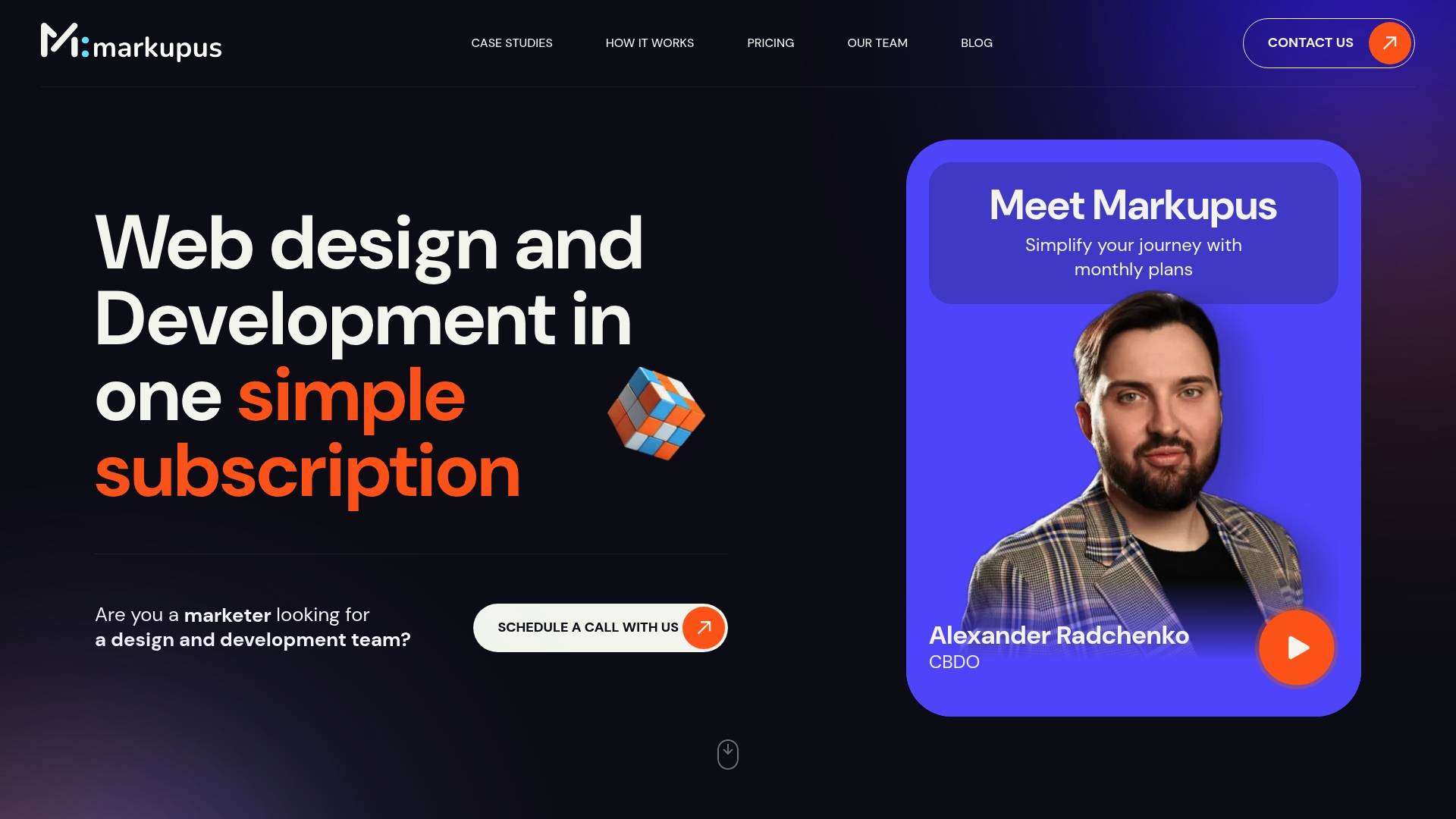Over 60 percent of web traffic now comes from mobile devices, yet many SaaS websites still struggle to deliver seamless user experiences. If your platform does not address real user needs or loads slowly, visitors will likely leave before exploring your features. By focusing on user personas, responsive design, lightning fast speed, engaging content, and clear calls to action, you can transform your SaaS website into a trusted tool that attracts, engages, and converts your ideal customers.
Quick Summary
| Takeaway | Explanation |
|---|---|
| 1. Define User Personas | Create 3-5 specific user profiles based on research to guide design decisions. |
| 2. Prioritize Mobile-First Design | Design with mobile users in mind first to enhance overall user experience across devices. |
| 3. Optimize for Speed | Ensure loading times under 3 seconds by compressing images and minimizing scripts. |
| 4. Craft Engaging Content | Develop content that addresses user pain points and guides them through their buying journey. |
| 5. Streamline Navigation | Create intuitive pathways with clear labels and limited menu items to enhance user flow. |
Table of Contents
- Define Clear Website Goals And User Personas
- Ensure A Responsive And Mobile-First Design
- Optimize Website Speed And Performance
- Craft Compelling And Relevant Content
- Implement Simple, Intuitive Navigation
- Integrate Effective CTAs And Lead Capture Forms
- Prioritize Security, SEO, And Accessibility
1. Define Clear Website Goals and User Personas
Setting a roadmap for your SaaS website starts with crystal clear goals and deep understanding of who will actually use your product. Without precise targets, you are essentially navigating without a compass.
User personas transform abstract user groups into vivid, actionable profiles that guide every design decision. As research indicates, these semi fictional representations synthesize real user research to help teams understand user behaviors, goals, and potential limitations. Think of user personas as your design team’s secret weapon for creating targeted experiences.
What Makes a Powerful User Persona?
- Detailed demographic information
- Specific professional challenges
- Technology usage patterns
- Key motivations and pain points
- Potential objections to using your solution
Start by interviewing actual customers or potential users. Gather qualitative data through surveys, direct conversations, and analytics. Your goal is creating 3-5 personas representing your primary user segments. Each persona should feel like a real person your team could have a conversation with.
For SaaS websites, personas help you align design elements, messaging, and user experience precisely. A persona for a startup founder will look dramatically different from one representing an enterprise IT manager. Understanding these nuanced differences allows you to craft website experiences that speak directly to each user segment.
Practically speaking, document each persona with a name, photo, background story, and specific goals. Modern Web Design Steps for Reliable Business Sites can provide additional insights into translating these personas into effective website design strategies.
Remember: A well defined user persona transforms generic design into a targeted, empathetic user experience that converts.
2. Ensure a Responsive and Mobile-First Design
In 2023, your website is not just a digital brochure. It is a dynamic platform that must adapt seamlessly across every screen size and device. Mobile first design means building your website prioritizing mobile user experience before desktop configurations.
Why Mobile First Matters
- Over 60% of web traffic now comes from mobile devices
- Google ranks mobile responsive websites higher in search results
- Users expect instant loading and smooth navigation on smartphones
- Complex desktop designs often fail dramatically on smaller screens
Responsive design goes beyond making elements fit different screens. It requires reimagining how users interact with your content on smartphones tablets and desktops. This means designing touch friendly interfaces creating flexible grid layouts and optimizing images and content for quick mobile loading.
Practical Mobile First Implementation Steps
- Start design process on mobile screen sizes
- Use flexible grid systems
- Implement scalable vector graphics
- Minimize heavy image and script loads
- Create touch friendly navigation elements
Technical considerations include using CSS media queries fluid grid layouts and responsive image techniques. Modern frontend frameworks like ReactJS and NextJS provide powerful tools for creating adaptive web experiences. 7 Modern Website Design Tips Every SaaS Brand Needs Now can offer additional insights into contemporary design strategies.
Remember that mobile first is not just a technical requirement but a user experience philosophy. Your goal is creating an intuitive seamless experience that works perfectly regardless of device screen size or user context.
3. Optimize Website Speed and Performance
In the digital world speed is not just an advantage. It is your primary weapon for capturing and retaining user attention. Every millisecond matters when users decide whether to engage with your SaaS website.
Website performance directly impacts user experience conversion rates and search engine rankings. According to modern performance research best practices now emphasize optimizing time to first byte resource loading and minimizing render blocking resources.
Critical Performance Metrics
- Page load time under 3 seconds
- Minimal server response times
- Efficient resource compression
- Streamlined code and scripts
- Effective browser caching
Image optimization plays a crucial role in website speed. Large uncompressed images can destroy your loading times. Use modern image formats like WebP which provide superior compression without sacrificing quality. Implement lazy loading techniques to defer image loading until they enter the viewport.
Technical optimization requires multiple strategies. Minimize JavaScript and CSS files use content delivery networks and leverage browser caching. Tools like Google PageSpeed Insights can provide automated performance recommendations helping you identify and resolve potential bottlenecks.
Server side considerations are equally important. Choose hosting solutions with robust infrastructure select lightweight frameworks and implement server side caching mechanisms. Reducing server response times creates a smoother user experience.
Practical Speed Optimization Steps
- Compress and resize images
- Minify JavaScript and CSS
- Enable browser caching
- Use a content delivery network
- Eliminate unnecessary plugins
Leveraging modern web technologies like ReactJS and NextJS can significantly improve performance. LightScalpel demonstrates how strategic technical choices can transform website performance.
Remember that website speed is not just a technical metric. It is a direct reflection of your commitment to providing exceptional user experience.
4. Craft Compelling and Relevant Content
Content is the heartbeat of your SaaS website. It transforms your digital platform from a mere showcase to a powerful communication tool that attracts educates and converts potential customers.
According to the Content Marketing Institute effective SaaS content must do more than describe product features. It needs to address user pain points demonstrate genuine value and guide prospects through their buying journey with strategic storytelling.
Content Strategy Core Elements
- Solve specific user problems
- Speak directly to target personas
- Demonstrate unique value proposition
- Use clear actionable language
- Balance educational and promotional messaging
Your content should operate like a well designed conversation. Start by understanding your audience deeply. What challenges do they face? What solutions are they seeking? Craft narratives that position your SaaS solution as the bridge between their current situation and desired outcome.
Structure matters as much as substance. Break complex ideas into digestible sections. Use headlines that promise value. Include real world examples case studies and concrete outcomes that prove your solution works. Avoid technical jargon that alienates potential customers.
Content Creation Best Practices
- Write for humans not search engines
- Use conversational tone
- Focus on benefits over features
- Include social proof
- Create scannable content with subheadings
Visual elements amplify your message. Integrate screenshots infographics and short videos that illustrate your points. These visual aids can explain complex concepts faster than paragraphs of text.
Consistent messaging builds trust. Ensure your content reflects your brand voice across all website sections. 7 Modern Website Design Tips Every SaaS Brand Needs Now provides additional insights into creating cohesive digital experiences.
Remember. Great SaaS content does not just inform. It connects empathizes and inspires action.
5. Implement Simple, Intuitive Navigation
Navigation is the roadmap of your SaaS website. A well designed navigation system transforms complex digital spaces into seamless user experiences that guide visitors exactly where they want to go.
Research shows that effective navigation relies on simplicity and logical organization. The goal is not just to show information but to create intuitive pathways that help users find value quickly and effortlessly.
Navigation Design Principles
- Limit main menu items to 5-7 categories
- Use clear descriptive labels
- Create logical feature groupings
- Minimize required clicks
- Maintain consistent design across pages
Your navigation structure should reflect how users think about your product. Group related features together create clear hierarchies and use language that matches user mental models. Avoid technical jargon or clever but confusing menu labels.
Consider the user journey from first landing to conversion. Each navigation element should serve a strategic purpose guiding users toward understanding your value proposition learning about features and ultimately taking action.
Practical Navigation Optimization Strategies
- Use descriptive menu labels
- Create dropdown menus for complex categories
- Implement clear call to action buttons
- Include search functionality
- Provide breadcrumb trails
Mobile responsiveness becomes critical in navigation design. Ensure your menu adapts seamlessly across devices using hamburger menus collapsible sections and touch friendly interfaces. Prioritize the most important actions and make them instantly accessible.
Modern Web Design Steps for Reliable Business Sites can offer additional insights into creating user centric navigation experiences.
Remember. Great navigation feels invisible. Users should move through your website effortlessly without consciously thinking about how they are navigating.
6. Integrate Effective CTAs and Lead Capture Forms
Your website conversion engine runs on call to action buttons and lead capture forms. These are not just design elements. They are strategic mechanisms that transform website visitors into potential customers.
Effective CTAs speak directly to user motivations. They are clear concise and create an immediate sense of value. Think of them as digital signposts guiding users toward the next meaningful interaction with your SaaS solution.
CTA Design Essentials
- Use action oriented language
- Create visual contrast
- Position strategically across website
- Communicate clear value proposition
- Match user intent and journey stage
Design your lead capture forms with user experience in mind. Minimize required fields keep instructions simple and communicate exactly what users will receive. A streamlined form reduces friction and increases conversion potential.
Psychological triggers can significantly boost CTA effectiveness. Use words that create urgency like “get started now” or “unlock your potential” instead of generic phrases like “submit.” Color psychology matters too bright contrasting colors can draw attention without feeling aggressive.
CTA Placement Strategies
- Above the fold
- After compelling content sections
- Within feature explanation areas
- Exit intent popups
- Bottom of blog posts
Consider progressive profiling for lead capture. Start with minimal information requests and gradually collect more detailed data as users engage deeper with your platform. This approach feels less invasive and more user friendly.
Utterly Printable demonstrates how strategic CTA design can transform website visitor engagement.
Remember. Great CTAs are not about manipulation. They are about creating genuine pathways for users to solve their problems through your solution.
7. Prioritize Security, SEO, and Accessibility
Your website is more than a digital brochure. It is a mission critical platform that must protect user data rank effectively in search results and provide inclusive experiences for all potential customers.
Comprehensive Website Protection Strategy
- Implement SSL certificates
- Regular security audits
- Protect user data
- Enable secure authentication
- Monitor potential vulnerabilities
Security goes beyond technical implementations. It builds trust. When users see you are serious about protecting their information they feel more confident engaging with your SaaS solution. Use encryption protocols secure login mechanisms and transparent privacy policies.
Search engine optimization requires strategic thinking. Your website structure content and technical elements must communicate value to both users and search algorithms. This means creating clean semantic code using relevant keywords and ensuring fast loading times.
SEO Fundamental Practices
- Optimize page titles and meta descriptions
- Create high quality content
- Build quality backlinks
- Improve site speed
- Use schema markup
Accessibility ensures your website works for everyone including users with disabilities. This means designing with screen readers in mind providing alternative text for images using sufficient color contrast and creating keyboard navigable interfaces.
Technical considerations include semantic HTML structured data and ARIA labels. These small details make massive differences in user experience and demonstrate your commitment to inclusivity.
Accessibility Checklist
- Support screen reader technologies
- Use clear readable fonts
- Provide keyboard navigation
- Create high contrast designs
- Include alternative text descriptions
Best ecommerce web design platforms Comparison can offer additional insights into creating robust digital experiences.
Remember. Great websites are not just beautiful. They are secure accessible and designed with genuine user needs in mind.
Below is a comprehensive table summarizing the key strategies and steps for creating an effective SaaS website as discussed in the article.
| Topic | Details | Benefits/Outcomes |
|---|---|---|
| Define Clear Website Goals and User Personas | Create detailed user personas with demographic info, goals, and pain points. | Targeted, empathetic user experiences that convert. |
| Responsive and Mobile-First Design | Prioritize mobile user experience, using flexible grids and touch-friendly interfaces. | High search rankings and excellent user interaction across devices. |
| Optimize Website Speed and Performance | Compress resources, minimize scripts, and choose robust hosting. | Faster page loads, improved conversion, and search engine rankings. |
| Craft Compelling and Relevant Content | Address user pain points with clear communication and strategic storytelling. | Engaged users and enhanced conversion rates. |
| Implement Intuitive Navigation | Maintain simple, logical structure with clear labels and minimal clicks needed. | Seamless user journey and higher user satisfaction. |
| Effective CTAs and Lead Capture Forms | Use action-oriented language and minimize form fields for ease. | Increased conversion and user engagement. |
| Security, SEO, and Accessibility | Use SSL, conduct audits, and ensure accessible design with screen reader support. | Trust with users, improved search visibility, and inclusive user experience. |
Transform Your SaaS Website Design Goals Into Real Results With Markupus
If you are struggling to turn user personas, mobile-first strategies, and high-speed requirements into a SaaS website that truly delivers, you are not alone. The article explained how crucial it is to build for every device, optimize loading times, and speak directly to your users’ needs. Many SaaS leaders feel frustrated when their site fails to connect with audiences or turn visitors into leads because of confusing navigation or slow performance. Now you can overcome those hurdles fast with a single expert partner. See how our unique approach can solve your web design pain points.
Ready to see your SaaS website convert more clients and showcase a seamless user experience? Markupus blends expert web development with modern automations and AI to bring your checklist to life. Let our specialists help you define user personas, create mobile-optimized designs, and integrate high-converting CTAs—using powerful tools like ReactJS, NextJS, and the latest AI agents. Do not wait for another missed opportunity. Visit Markupus Web Solutions and let us take your project higher. Explore proven strategies from our Modern Web Design Steps for Reliable Business Sites or discover real-world impact in our LightScalpel Case Study. Your SaaS journey toward better conversions starts now.
Frequently Asked Questions
How do I define clear website goals for my SaaS product?
To define clear website goals, start by identifying what you want your visitors to achieve on your site. Set specific, measurable objectives like increasing sign-ups by 25% within three months, or reducing the bounce rate by 15%.
What elements should I include when creating user personas for my SaaS website?
Include detailed demographic information, specific challenges, technology usage patterns, and potential objections users may have. Aim to create 3-5 distinct personas that represent your key user segments, giving each a name and background story to humanize them.
How can I ensure my SaaS website is mobile-first and responsive?
To ensure a mobile-first design, start the website development process by focusing on mobile layouts before adapting for desktop. Use flexible grid systems and touch-friendly elements so users have a seamless experience across all devices.
What steps can I take to optimize my website’s speed and performance?
Focus on compressing images, minimizing JavaScript and CSS files, and enabling browser caching to enhance load times. Aim for a page load time of under 3 seconds to improve user engagement and SEO rankings.
How should I structure my SaaS content to engage users effectively?
Structure your content around user pain points and clearly articulate your solution’s value proposition. Use a conversational tone, avoid jargon, and include real-world examples to make complex ideas easy to digest.
What strategies can I use to improve my website’s navigation?
Improve website navigation by limiting main menu items to 5-7 categories and using clear, descriptive labels. Ensure that each navigation element serves a purpose, guiding users toward the information or actions that matter most.